
Easily customize Banquet menus within Reserve for the holiday season with these 3 steps.
Summer has passed and while it is only October, holiday party season is rapidly approaching. For most clubs this means weekends packed with club events, private member events, and company holiday parties. Within Banquets, you can customize holiday menus to add a special touch for each event by creating a unique and custom menu.
With Banquets, there is a lot of freedom to create your client’s dream event. These 3 tips are an easy and great way to enhance your event in no time.
Change the Menu Name
Is your client a “bridezilla”? Does she need the menu to directly reflect her special day? Try changing the menu name! You can change the name of your menu without having to create something entirely new. Under Function Services choose Edit Menu, click the arrow next to menu name and change the name as desired. This will not change your default menu. Also, explore the additional settings to further customize your menu.
Step 1:
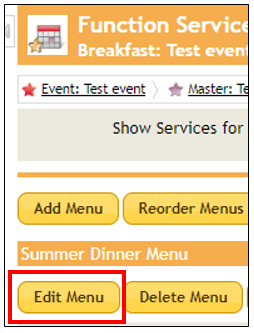
Step 2:

Take Service Types to the Next Level
Service types are often overlooked, but they are great for detailing the different parts of your menu. Does the company holiday party only want Open Bar for an hour? Use the time settings to make it clear to staff and the client of when the Open Bar is allowed. Take it even further and mark internal notes for your staff to follow and take the stress off the event managers. Same as with the menu, click the arrow next to the service type name for your editing capabilities.
Creating Internal Notes:
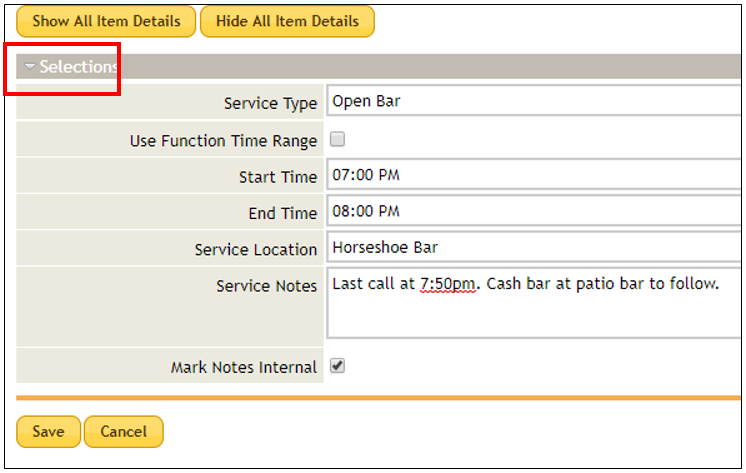
Make a Custom Menu Item
Many clubs experience this: a custom item you may never create again, so why add it to your database? Simple. Customize the item in your menu. You can rename your item and save without changes to the database.
While viewing your menu, click edit menu and you will see all service types and items in a view where you can edit the names. If you have custom items or service types, you can go wild. Create those “specific-to-this-event” changes, and click save. Take it an extra step further and explore “Show Details” to add even more details to each item.
Customizing Menus:
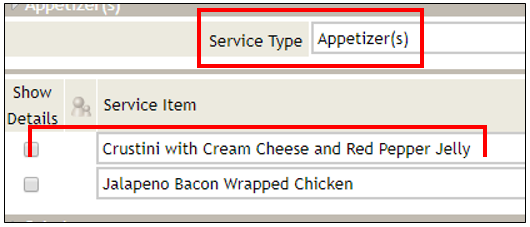
***Just a reminder for anyone using the Reserve Anywhere software, end of life for the product is June 1, 2018. If you are interested in converting to Banquets, please contact your Account Manager for more details.